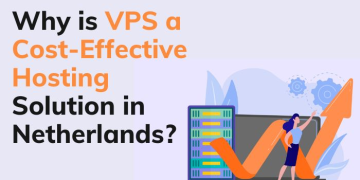In the ever-evolving landscape of content management systems, the transition from Drupal to WordPress has gained significant traction. Both Drupal and WordPress are powerful platforms, but WordPress’s user-friendly interface and extensive plugin ecosystem often attract website owners seeking a more intuitive experience. If you’re considering migrating from Drupal to WordPress, this comprehensive guide will walk you through the process to ensure a smooth and successful transition.
Assessing the Migration Scope
Before embarking on the migration journey, it’s essential to assess the scope of your Drupal website. Begin by creating an inventory of your current website’s content, features, and functionality. Identify essential elements such as articles, images, videos, user accounts, comments, and any custom modules or functionalities. This assessment will help you plan the migration process and determine which components need to be replicated on your new WordPress site.
Selecting a WordPress Theme
WordPress offers a wide array of themes, catering to various design preferences and industries. When selecting a theme for your new WordPress site, consider factors such as design compatibility with your brand, responsiveness for different devices, and the flexibility to customize the layout. Premium themes often provide additional customization options and support, which can be advantageous during the migration process.
Data Migration
Migrating content from Drupal to WordPress involves transferring your existing data seamlessly. While there are various plugins and tools available to assist with data migration, it’s crucial to maintain data integrity throughout the process. Begin by exporting content from your Drupal site, including posts, pages, images, and other media files. You can then use migration plugins like “FG Drupal to WordPress” to import this content into your new WordPress installation. Carefully review and adjust the imported content to ensure formatting consistency and accuracy.
Handling URLs and Permalinks
Maintaining SEO integrity during migration is paramount to prevent loss of search engine rankings and inbound links. Drupal and WordPress have different URL structures, so it’s vital to set up proper redirects for each page. Utilize plugins like “Redirection” to create 301 redirects from your old Drupal URLs to the corresponding new WordPress URLs. This practice ensures that visitors are seamlessly redirected to the correct pages and search engines understand the changes.
Replicating Functionality
If your Drupal site includes custom functionalities or modules, you’ll need to replicate these features on your WordPress site. While not all Drupal functionalities have direct equivalents in WordPress, the extensive plugin ecosystem can often provide suitable alternatives. Identify the key functionalities you wish to retain, such as contact forms, e-commerce integrations, or membership systems, and research WordPress plugins that offer similar capabilities. Carefully configure and test these plugins to ensure they align with your website’s requirements.
Content Review and Optimization
During the migration process, take the opportunity to review and optimize your content. Update outdated information, improve readability, and ensure that images and media files are correctly displayed. Pay special attention to SEO elements such as meta titles, descriptions, and keyword usage. By optimizing your content, you can enhance your website’s search engine visibility and provide a better user experience.
Quality Assurance and Testing
Before making your migrated WordPress site live, conduct thorough quality assurance and testing. Test all functionalities, forms, links, and responsive design across different devices and browsers. Verify that all content has been accurately migrated and that the website’s overall performance meets your expectations. Address any issues or discrepancies that arise during testing to ensure a seamless user experience upon launch.
Launching the WordPress Site
Once you’re confident that your migrated WordPress site is fully functional and optimized, it’s time to make it live. Update your domain’s DNS settings to point to your new WordPress hosting environment. Double-check that all redirects are in place and that URLs have been properly mapped. Monitor your website closely in the initial days after the launch to address any unforeseen issues promptly.
Post-Migration SEO
After launching your WordPress site, monitor its search engine rankings and performance. Submit an updated sitemap to search engines to help them index your new URLs. Use tools like Google Search Console to identify any crawl errors or indexing issues and address them promptly. Keep an eye on organic traffic and keyword rankings to ensure a smooth transition in terms of SEO.
Conclusion
Migrating from Drupal to WordPress involves careful planning, execution, and post-migration monitoring. By assessing your current Drupal site, selecting the right WordPress theme, ensuring data integrity, maintaining proper redirects, and optimizing content, you can successfully transition to a more user-friendly and feature-rich platform.